
Discover CloudLex, a case management software for personal injury lawyers and firms. Find out more about its features, subscription prices, and more

One of the new ways to streamline your legal practice is to invest in practice management software. Among the software out there, there are those that are specific to personal injury firms, such as CloudLex.
In this review, we’ll explore how CloudLex stands out among other practice management software and if it’s worth your investment. Whether you're looking for a solution for the first time, or you’re looking for alternatives to what you're currently using, this review is for you.
CloudLex is a case management software for personal injury lawyers and law firms. This software can assist you with your case flow – from client intakes, pre-litigation documentation, during the trial or settlement processes itself. Even outside the case that you’re trying to get resolved or settled, CloudLex has applications and features that can help you in many ways.
Its main goal is to maximize your efficiency by taking tedious administrative tasks off your hands. With this, you’ll have more time for the needs of your clients and other more important matters.

As your case management solution, CloudLex can accommodate various personal injury cases, such as:
No matter what kind of personal injury case you’re handling, this software can assist you and your firm.
CloudLex — as its name implies — is a cloud-based software; all your files and data are handled on a remote server, rather than on an on-location server. This way, your firm’s confidential information is more secure, has a lower risk of getting breached, and is easier to access by allowed users.
In addition, CloudLex is available on iOS and Android as mobile apps, helping you keep track of your cases and other related matters in or outside your firm’s office. Notifications are also pushed through these mobile apps, working similarly with the software installed on your laptop or computer.
Know more about CloudLex with this introductory video:
Reviews of other case management software and articles on using AI to modernize your firm are found on our Legal Technology page.
CloudLex has features that can help you in handling personal injury cases. Note however that the availability of these features may depend on the subscription plan that you’ll be getting, although most features are available across all plans.
CloudLex works as a matter manager so that you’ll stay on top of your personal injury cases. It is patterned after the lifecycle of a personal injury case, such as pre-litigation, litigation proper, and even during the settlement phase.
Here are some of the ways the CloudLex can help you in your cases or matter management:
These features are also complementary to the other features, such as the calendar, tasks, and communications management.
At the heart of personal injury cases is that parties may possibly go into settlement to resolve the issue. To aid in your computation and monitoring of settlement amounts, CloudLex’s unique feature is its Personal Injury Settlement Calculator.
This settlement calculator has the following functions:
Client intake is an important process in your law firm since everything starts from there. CloudLex has the tools to help you in this initial phase of client interaction.
With CloudLex, your paper-based client intake forms can now be digitalized using web forms, chat and custom APIs. This makes the process faster and easier for your prospective clients. You can also send intake questionnaires through email or text, letting your clients complete these forms on their own devices.
Once you've accepted a case, you can then convert it into a matter and transfer all data into the matter management feature. Additionally, you can gather more information and collect legal documents from your clients through the Intake Manager or any external communications in CloudLex.
The Calendaring Software within CloudLex gives your firm a common calendar, where everyone can view each user’s schedule. It also allows you and your team to organize and schedule events, not just the updates on all cases, but also other firm-wide events. This consolidated calendar can then show everyone’s task lists, court dates, and reminders.
Here are some of CloudLex’s Calendaring Software functions:
Using CloudLex’s Legal Task Management Software, you can create and assign matter-specific tasks, manage them virtually, and track their progress with its dashboard tools. Larger cases can then be broken down into actionable tasks and be assigned to different team members for improved efficiency.
In relation to the Calendaring Software, here are some ways you can benefit from this legal task management software:
One important feature of CloudLex is that it can create workflows for your standard repetitive tasks, making it easier to do things when handling a case. You can then automate these redundant tasks within the software so that everything falls into the right place, without you having to do it manually.
There are many sets of predefined tasks in categories to choose from for this automation, such as:
When tasks are already assigned, it can then be prioritized depending on the assigned teammate, set reminders in advance, and track progress with percentage completion.
The Voice Activated Module (VAM) is an AI-powered feature which lets you turn spoken words into organized tasks. With VAM, you can record or upload an audio file, which will assign it as a task to a selected coworker or gives out an auto-generated audio transcript with summarized actionable key points. The task will automatically integrate with an intake or matter that is already in the software.
Aside from tracking tasks assigned to different team members, the dashboard can also:
From your client intakes, during the running of the case, and until it’s settled or adjudicated, communicating with your client and your team members is essential. For this, CloudLex provides you with both internal and external communication tools.
CloudLex has its own internal law firm communication management through its sidebar feature. In this feature, which works like a private discussion board or Facebook wall, you can communicate internally with your teammates in real-time. Emails are also organized in a way that a continuous thread will be structured automatically, making your email threads easy to read.
To help keep communications with clients private, secure, and easy to track, CloudLex provides you with its very own Client Messenger. With it, you can:
Creating and organizing your documents are crucial in your practice. It’s also a time-consuming task when done manually. For an effortless document management, this case management solution for personal injury law firms has the following advantages:
In the US, being compliant with Health Insurance Portability and Accountability Act (HIPAA) is important, especially for those handling sensitive data information. This law covers personal injury lawsuits, and CloudLex is a great way to meet HIPAA’s requirements through its HIPAA-compliant Digital Archiver.
CloudLex has three subscription plans, whose pricings are better assessed by their support team after you’ve taken on their free demo. These plans are:
When considering whether to subscribe to CloudLex or not, you can compare it to the costs of having an on-location or an on-premise legal practice management tool:
For other online and offline ways to improve how your firm works, check out the resources found on our Practice Management page.
As a more detailed view on what CloudLex has to offer, below is a checklist of the available features (as discussed above) that each subscription plan has:
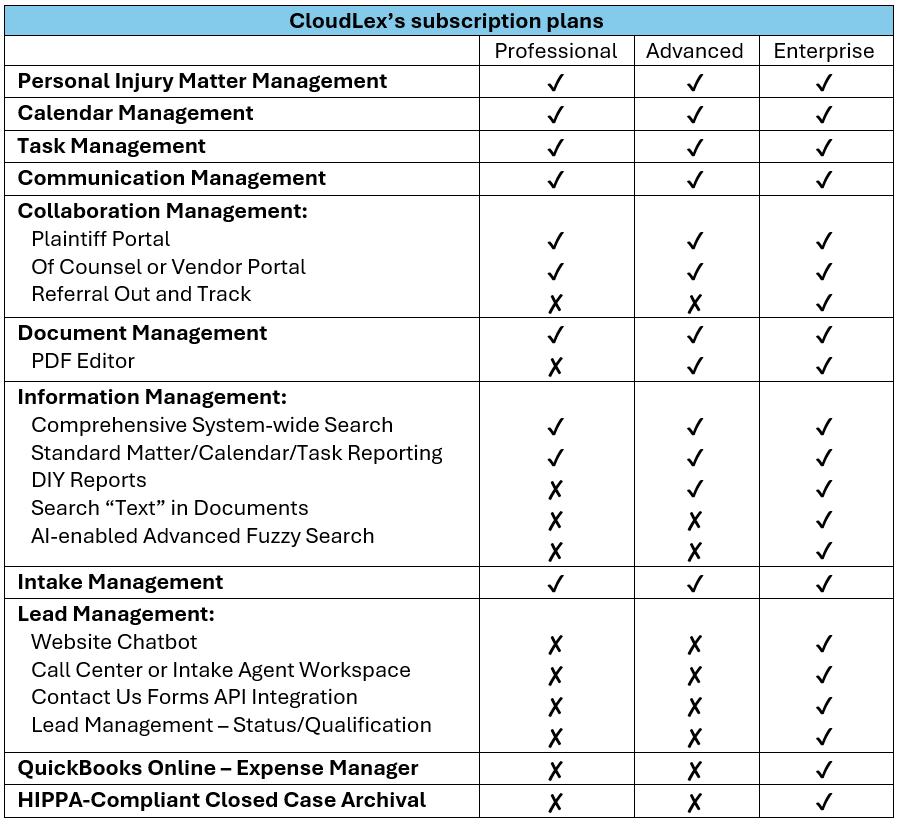
Included in CloudLex’s subscription plans are the different apps, software, or programs that it can integrate with. Most of these are available among all subscription plans, with certain exceptions for some that are only available for Advanced and Enterprise plans.
Here’s the complete list of what can be integrated with CloudLex:
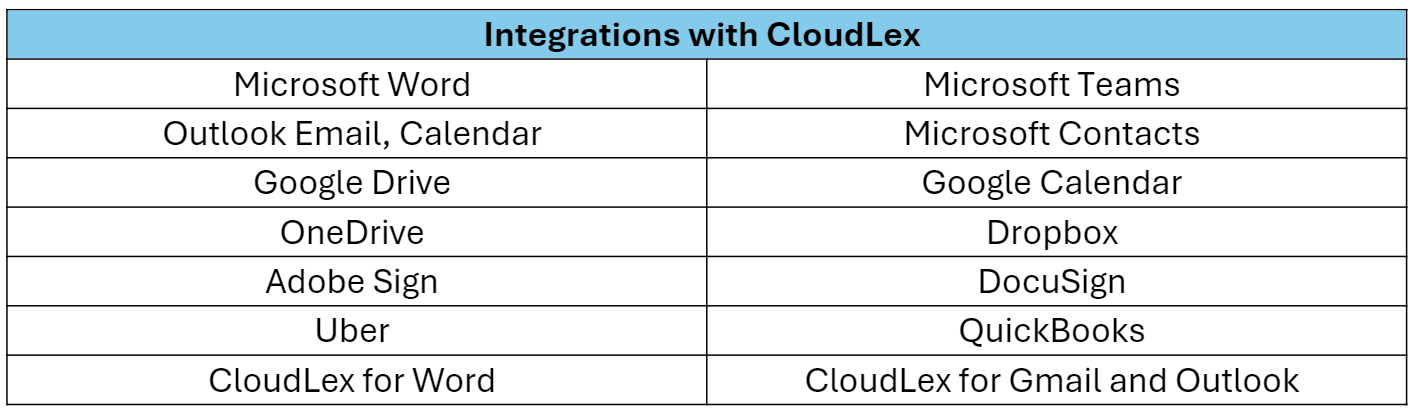
Another unique feature of CloudLex is that it allows you to book rides from Uber directly from its matter management software. Receipts are then automatically recorded in CloudLex's expense management.
You can also use Uber to transport your clients (e.g., to medical appointments or hearings), especially if they’re still injured or unable to drive.
Overall, CloudLex delivers a comprehensive solution for firms and lawyers who are into the practice of personal injury. Its design and features made for personal injury firms make it a strong case management software for your consideration. Whether it’s the right choice for you depends on your specific needs and how well it integrates with your current workarounds.
Be updated on the latest personal injury cases and other statutory updates by bookmarking our page on the practice area of Personal Injury.