
A practice management solution is not complete without its time and billing features. Learn about Aderant Expert, a complete software for your law firm’s needs

As a lawyer, time and billing can be some of the issues that you’re struggling with. That’s on top of the cases that you’re handling and the day-to-day interactions with your clients. With Aderant Expert, you can easily streamline your processes, such as your time and billing processes, saving you time and reducing headaches.
Find out how Aderant Expert can simplify your workflow and boost productivity. If you’re a hopeful first-time user of software like this, or looking for other alternatives, then this article is for you.
Aderant Expert is a practice management software (also called PMS) that can help you manage your time and billing processes. While Expert is focused on providing you with the tools to capture time and expense, it is also integrated with other Aderant products for a more complete package.
Much like the other PMS in the market nowadays, Aderant Expert is also a cloud-based solution which can be installed through the cloud using Expert Sierra. In addition, it can also be deployed using an on-location or an on-premises server. Some of the advantages when using Expert Sierra include:

Aside from Aderant Expert, there are also other solutions that Aderant can provide you with. Aderant is the main product, while there are a lot of other solutions under it. These include:
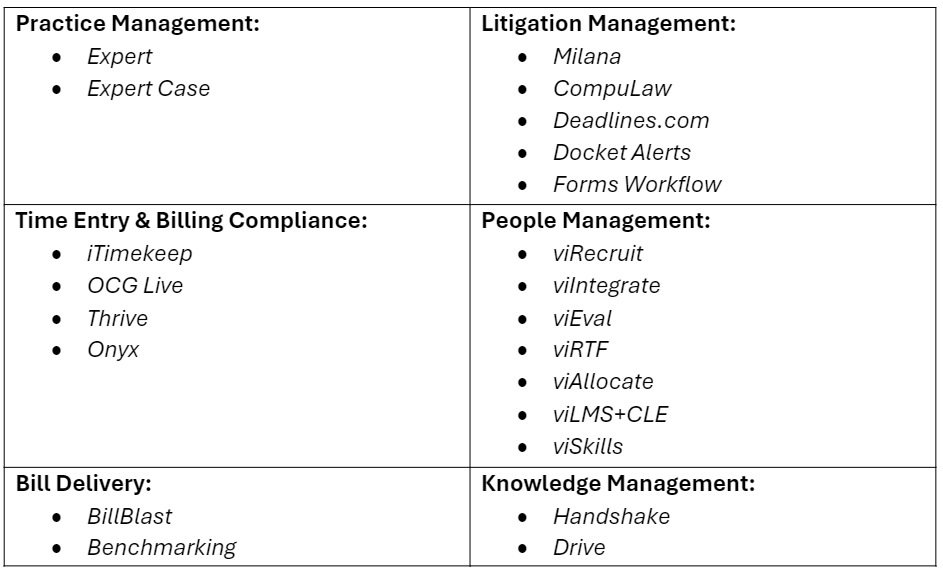
These features, along with Aderant Expert’s functionalities, are discussed below. To know more about Aderant’s capabilities for your law firm, check out this video:
Bookmark our Legal Technology page for more ingenious ways to help your law firm’s day-to-day operations.
Aderant Expert is the time and billing solution of Aderant. It streamlines accounting, case management, time and expense capture, and billing all under one software. For this, Aderant Expert has the following main functions:
When using Aderant Expert, you can streamline the acceptance of payments from your clients, while at the same time securing payment data according to legal standards. The software also has accounting tools, including a bank reconciliation function.
To get a bigger picture of how Aderant Expert works, let’s look at its other features in relation to Aderant and its other solutions:
Aderant has two main solutions for its practice management: Aderant Expert and Aderant Expert Case. Aside from helping you with managing your cases, tracking expenses, and billing concerns, it can also help you with:
As for litigation management, different solutions offer different aspects of your firm management. Calendaring and docketing are handled by Aderant Milana and CompuLaw. Using these solutions will prevent any missed deadlines and unresolved tasks, making sure that all cases are handled properly, and no court dates are skipped.
Aderant Milana and CompuLaw do these by:
All these features also help with the automation of deadlines and everything else, cutting the risk of human errors on your part or your team members.
There are also other solutions powered by Aderant that can help you with case management:
Aside from Aderant Expert and Aderant Expert Case, there are other solutions that can aid in your time-tracking and billings. These tools answer the long-time battles of lawyers against timekeeping, which affects how they bill clients at the end of each matter or case.
iTimekeep and OCG Live act as timekeepers that will enter the time you’ve spent, whether on mobile, desktop, smart watch, or as an Outlook plugin. It’s also programmed to follow client-defined or outside counsel guidelines (OCGs) and immediately let you know when these are not followed upon time entry.
When using iTimekeep, you can automatically create draft timecards for you and your teammates directly from your Outlook. It also has a Pinned Timers feature, which allows you to set up the details for the task as a template. Once you’ve entered the details on the timecard, it’s ready to be pinned and used until the task is complete, then saved or sent before reverting to track new work.
Aderant’s Thrive helps you create, monitor, and enforce your time entry policies through the following features:
Aderant’s Onyx is its billing and compliance solution. It monitors how your policies are enforced not just during timekeeping phase, but also until billing period. The solution uses MADDI, an AI-powered virtual associate that is also used by other solutions by Aderant, which complements Onyx in applying your OCG terms.
Here are the various ways that Aderant’s Onyx can be of assistance when it comes to complying with your billing and OCG terms:
One of the latest updates with Aderant Expert is its partnership with LawPay, allowing you to integrate LawPay with your Aderant software. With this integration, LawPay’s online payment functions become available with your Aderant Expert. Learn more about this integration with this video:
Did you know? Aderant Expert made it to the top 3 of the best time and billing software of our Readers’ Choice Awards for 2023!
Lawyers handling managerial positions in a law firm juggle many jobs. They handle day-to-day concerns of employees, evaluate their performance, and even enforce firm employment rules. Aderant has all the solutions to address these issues and to highlight how employment concerns are handled in the firm.
For example, viRecruit and viIntegrate help in the hiring processes of new lawyers for your firm until the integration phase, ensuring that new hires are comfortable starting on their first day.
Aside from the solutions already mentioned above, viEval and viRTF help in the performance review process for your firm employees. Meanwhile, viAllocate can help in distributing workers and resources in every caseload. Lastly, viLMS+CLE and viSkills provide resources for the continuing education and skills development of firm employees.
Aderant assists you in creating and sending your bills to your clients through Aderant Benchmarking for BillBlast. These features simplify your eBilling process, while at the same time following your OCG terms. It also gives you important insight into how your billing capacities are maximized, or not.
With Aderant’s Handshake, you can easily access the information and documents that you need through its customizable dashboard view. As for your client’s needs, Aderant’s Drive is a custom-made client portal which centralizes your documents and data for easy access, sharing, and collaboration.
Although Aderant Expert does not offer a free trial, you can request a demo from their support and tech team. After the demo, their team will take it from there, including the discussions on installment, subscription bills, and modes of payment.
Aside from making these solutions easy to understand and user friendly, Aderant Expert has also changed the way it works to adjust with the realities of a lawyer’s role.
One of the important lessons we got from the COVID-19 pandemic is that employees should have access to their files not just on-site but also online. As such, legal PMS such as Aderant Expert has made its features accessible through smartphones.
Just like the other solutions, Aderant Expert is available to a wide range of platforms and operating systems (e.g., Apple, Microsoft). On top of that, its mobile app called Expert On the Go Time and Expert Assistant Professional (EA Pro) are also both available from Apple (iPhone and iPad) and Google Play stores. Both apps have the capabilities of Aderant Expert, which allows you to capture time and expenses, edit bills, and inquire on clients and matters through your phones.
Other features of Aderant can also be accessed on your smartphones, which work similarly to with its laptop or computer counterparts.
For instance, iTimekeep can be used as a widget in your iOS device, making it easier to do time entries on your phone. When accessed, you’ll be directly taken to a blank time entry form.
Aderant Expert is a powerful tool to streamline your time and billing processes, offering efficiency and simplicity where it’s needed most. By using this software, you can reduce administrative burden, improve accuracy, and free up valuable time to focus on serving your clients. If you’re looking to enhance your practice management and get better results, Aderant Expert could be the key to unlocking your legal practice’s full potential.
More resources about the different tools and methods to improve your law firm’s practice management are available on our Practice Management page.