
Discover Amicus Attorney, a case management software for lawyers and firms, which assists them in case management, task organizing, and many more

Whether you’re a lawyer or a law firm staff, you may always be in search of the best tools to help you in your day-to-day transactions. Enter Amicus, one of the solutions to help you and your co-workers simplify your tasks and make things easier for your clients.
With its many features and functions, Amicus Attorney is a great tool to assist you so that you can have more time to do the more important tasks.
Amicus Attorney is a practice management solution that offers a legal case management system to centralize your operations in software and improve your billing capabilities. It is developed by CARET (or C^RET), which is part of the different programs that it offers.
CARET was previously called AbacusNext, before it rebranded itself in February 2023. Below are its other solutions, aside from Amicus Attorney:
Check out our review of AbacusLaw for more on its features.
In support of these solutions, or as a stand-alone product, CARET also offers:

Amicus Attorney is an all-in-one software that centralizes everything that you need when running a firm. With this, you don't have to spend more on different software. It also takes up every aspect of your firm and integrates it into a single platform — from dealing with clients, to organizing your soft files and handling financial matters.
Amicus Attorney can be used not just by large to medium-sized firms, but also those who are working solo, or smaller firms. Also, regardless of the legal practice area you’re working in, this platform can be adjusted to suit your needs.
Amicus Attorney works best in these practice areas:
|
civil litigation |
criminal defense |
estate planning |
family law |
|
immigration law |
labour and employment law |
personal injury |
real estate law |
As an overview of how Amicus Attorney helps legal professionals, watch this video:
Did you know that Amicus Attorney is a Readers’ Choice favourite in 3 categories? Check out our Special Report on the Top Legal Tech, Service Providers, and Products for more.
At the core of practice management solutions (also called PMS) is to help lawyers and firms manage their clients’ cases in an efficient, fast, and time-saving manner. As a PMS, Amicus Attorney can help you deal with your clients and their cases, through the following tools:
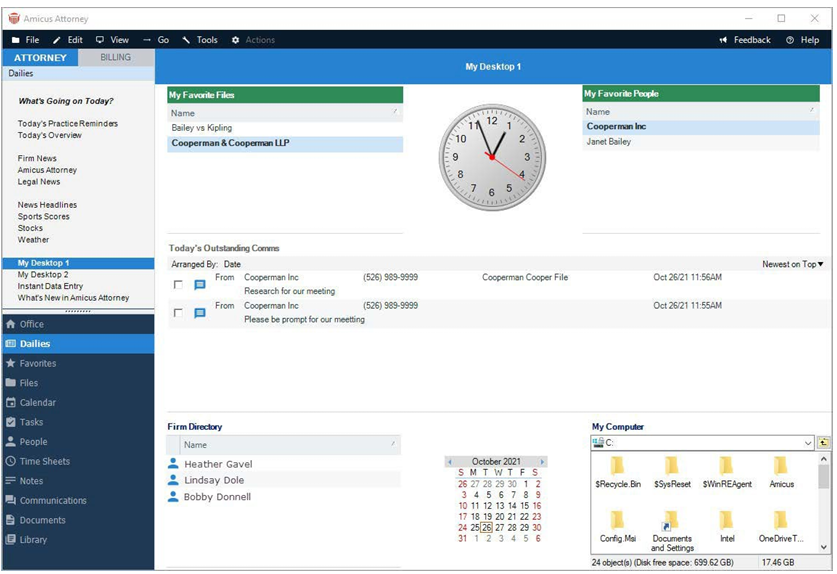
Screenshot from Amicus Attorney Getting Started Guide, March 2024
You may wonder, how can new clients reach out to you, and when they do, how can you communicate with them more effectively? While emails can be a standard procedure for this, Amicus Attorney provides you with a client portal for these purposes, and many more.
The key function of its client portal is file sharing, where legal documents and other information can be accessed through the client portal. However, they must be the client on file or have a client role in the system to access these files. They must also have a unique email address for this.
In addition to sharing documents, you can also share notes, appointments, and to-dos with your clients through the portal.
To use the client portal, you must first enable it as an Amicus admin. Just follow these simple steps in your Amicus Attorney:
Lastly, you can also share some custom fields with your clients through the portal. It also means that you can customize how your clients can view the files and the portal’s interface.
You may find yourself in a situation where your calendar is completely disorganized. Just by looking at it, you cannot even tell what happens next, or which is the more urgent one.
For this, Amicus Attorney offers a legal calendar which helps organize your schedule and integrates that of your workmate’s or your team’s. Through this legal calendar, you can easily track each case, such as any appointments, tasks, and schedules regarding it.
Because it’s automated, calendar updates can also be shared with your co-workers through the legal calendar.
One beauty of CARET’s line of products is that they can be cross integrated with each other. For instance, you can subscribe to CARET Legal’s calendar rule set updates and apply it to your Amicus Attorney calendar.
With this legal calendar, you can also maximize these features:
|
Appointment and event scheduling |
|
|
Notifications and reminders |
|
|
Availability sharing and customization |
|
|
Event management and tagging |
|
Amicus Attorney’s docs management feature includes cloud storage and documents automation.
Whether you’re in court preparing for a case or somewhere else outside the office, accessing your files is a must. Not to mention that it’s more convenient if it can be done with any other device that you bring. All these can be done with Amicus Attorney, which allows you to access all your documents located through the cloud storage.
Aside from cloud storage, Amicus Attorney also allows you to automate legal documents, saving you more time when doing them. By automating, the data in your client matters can be smoothly inserted into the document. This also ensures that your legal document is accurate.
If you’re already a user of HotDocs, this can be integrated into your Amicus Attorney so that you can automate your legal documents. After integration, you can now use information about your clients, calendars, and case information in your Amicus Attorney system. It works by automatically inserting the data when you’re creating a legal document.
In addition, you can create a document template from any legal document you create regularly (e.g. contracts, engagement letters). This also works as an add-on within Microsoft Word, so that you can easily edit the legal documents that you always prepare.
This integration with HotDocs addresses problems that you may regularly encounter when editing forms, such as errors when copy-pasting data into your forms.
To find out how HotDocs works, this video shows a basic process of its document automation features:
Head over to our Practice Management section to see other resources on how to improve your ways of running your firm.
If you’re working for a medium-sized or large firm, looking at the performance of individual workers — and of your firm as a whole — is important. These will help you, or other managers of the firm, make informed decisions regarding your firm’s management operations.
To address this, Amicus Attorney offers legal dashboards. This organizes your firm’s metrics, key performance indicators, productivity, and financial data. Through this data visualization in the legal dashboard, your firm can also have an overview of your processes, control your workflow, and track resources used by your firm.
This dashboard can then be customized according to the roles within your firm, such as the following:
These role-based dashboard layouts can be customized further to suit specific needs or metrics. Here’s a sample visual of what a legal dashboard from Amicus Attorney looks like:
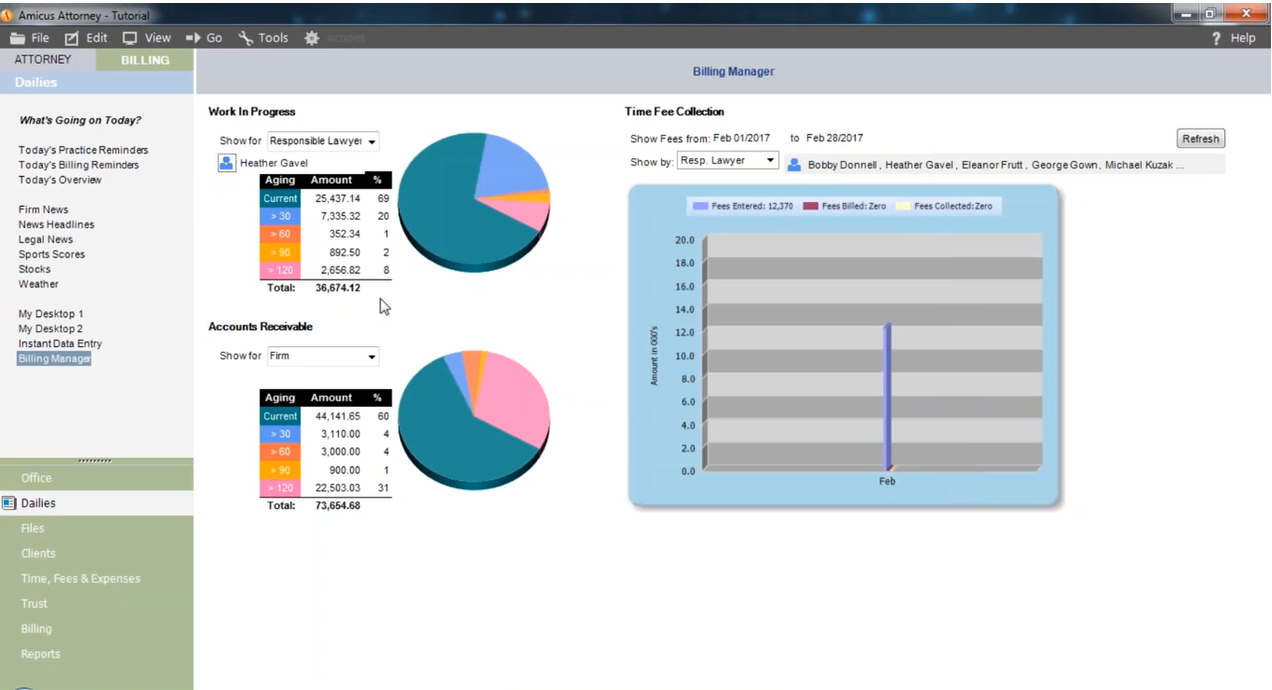
Screenshot from Amicus Attorney Dashboard Customization Free Training Friday video
When you’re working on a case, different tasks must be accomplished for it, which can be overwhelming. Plus, there are other cases you’re handling that also have their own set of to-dos. With all these, you might forget one important thing: to record your billable hours.
Amicus Attorney recognizes this problem by offering a time tracking tool that tracks your time and fills in your time sheets. Using its Time Sheets tools, you can generate a Time Entry when you’re working on something for a specific client. You can then review and approve it after the task or at the end of the day. This system will automatically fill in any information on the Time Entry, such as:
It can also help you track billable hours by locating items and notifying you when Time Entries have not yet been recorded on a case or file within a certain period, such as:
On top of these features are two tools that can help you process payments from your clients:
Subscribing to Amicus Attorney will be through their sales and support team. They will give you a custom pricing quote, after or before finishing your free demo. The price will also depend on factors such as your firm size and the number of end users, among others.
Depending on your preference and needs, you have two options on how Amicus Attorney is rolled out in your firm:
The on-premise system lacks remote access because you’re relying on your physical server in your firm’s office. This is addressed by the cloud, such as the Abacus Private Cloud, which offers numerous advantages over an on-premise set-up, such as:
Abacus Private Cloud also supports CARET’s other practice management platforms, such as AbacusLaw.
Subscribing to Amicus Attorney starts with a free demo. To do this, you can just click the "Request Your Free Demo" button on their website. A pop-up will then ask you for personal details.
After the demo, you can then continue subscribing to Amicus Attorney through the sales and support team. You’ll then have to pay, according to their quote, plus any add-ons that you would like to purchase.
Yes, there are external apps or other products that can be integrated into Amicus Attorney, such as:
There are three ways to contact the Amicus support team:
If there’s one concern about Amicus Attorney, it’s the lack of information on their site about how they protect your data. They don’t claim any encryption standard on their website for this product, and that should be standard.
Otherwise, Amicus Attorney is a great case management tool for you or your firm, regardless of its size and scope. It can help you save time and resources when running your operations through the different features that it offers.
As such, you can have more time on more urgent matters, leaving the redundant, trivial, and repetitive tasks to Amicus Attorney.
For more articles and reviews of other practice management solutions, check out our Legal Technology section.