
This simple workflow assigns preparation tasks to a paralegal whenever a deposition is scheduled in HighQ

Sponsored content
Even simple legal processes include complexities. Think of a deposition and all its associated tasks. A lot of things need to go “just right" for the process to move ahead successfully. And while a seasoned legal team may know the process by heart, automation can help streamline and simplify the work.
Automating deposition tasks with HighQ
Using HighQ, law firms can easily automate the many to-dos around deposition preparation. For example, a simple workflow can assign basic preparation tasks to a paralegal every time a deposition is scheduled in HighQ.
Your firm can build this process and customize it for your individual legal team members with just three steps. Once in place, your future depositions will be on track automatically. By following the process below, you can build it once and watch the work . . . flow.
Step 1 — Decide what triggers your automation
By navigating to the Rule Builder within HighQ, you'll want to create a specific task trigger. This is the “if" statement in the classic “if, then" of computer programming: If a thing happens, then take this action.
In the graphic below, you'll see a rule for a hypothetical firm, Armstrong Fischer. The rule runs when a user adds a record to the firm's Deposition Tracker and populates the firm's paralegal field.
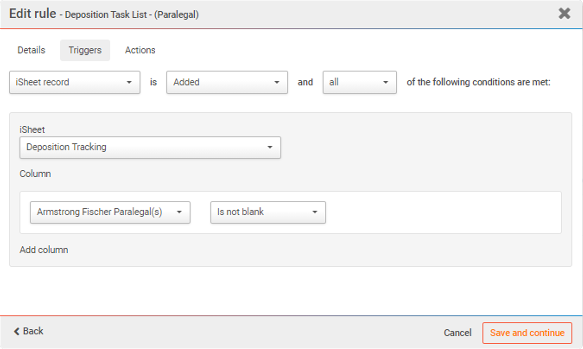
This trigger is quite simple. By adding conditions, you can quickly create much more complex triggers according to your needs.
Step 2 — Create specific actions to match your firm's practices
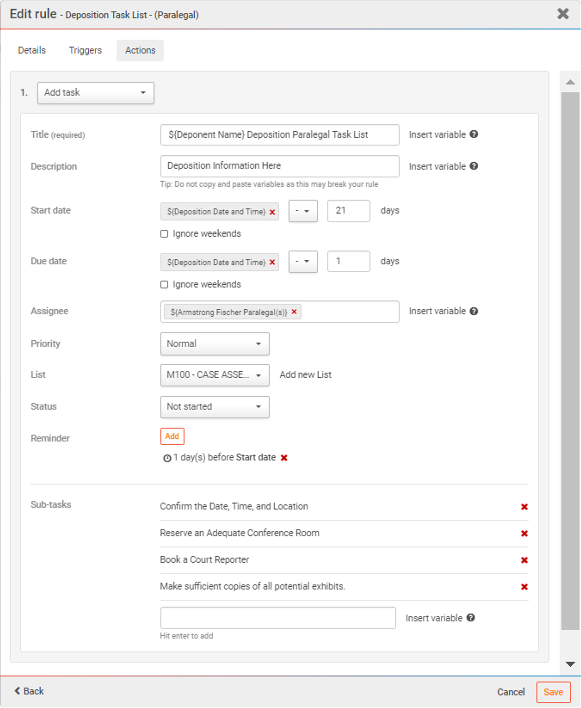
With the “if" out of the way, it's time for the “then" — the actions you want HighQ to take once the trigger criteria are satisfied.
In this example, HighQ automatically creates a task with a title, description, and start and end dates. The task is then assigned to a specific person within the firm.
This example workflow also includes a few traditional to-dos associated with a deposition: confirming the date, time, and location; booking a conference room and court reporter; and preparing copies of exhibits for the event.
In the real world, other elements of this task could be customized. You might add variables like key dates, assignees, email addresses, or other descriptive data. It's all up to you and what your team needs to successfully execute their tasks.
Step 3 — Check your work and deploy your automated workflow
With the trigger defined and the actions assigned, it's time to test your work. In this case, you would create a deposition record and populate the paralegal field. That's all it should take to spur HighQ into action.
From there, verify that the expected actions occurred and that they're delivering what your team needs. Was a task generated for both the lawyer and the paralegal on the matter? Are all the details and to-dos present and accounted for? If so, congratulations, you've just built an automated deposition prep workflow.
Automation Pro Tip: When you test, pay close attention to the triggers defined in step one. Make sure you're giving the workflow everything it needs before judging the success of its output.
The simple 1-2-3 method of Trigger/Action/Test is a textbook example of how to build simple automations around everyday legal matters.
With a workflow like this, your law firm can move ahead with confidence that, on the day of the deposition, all the proper preparations are in place.
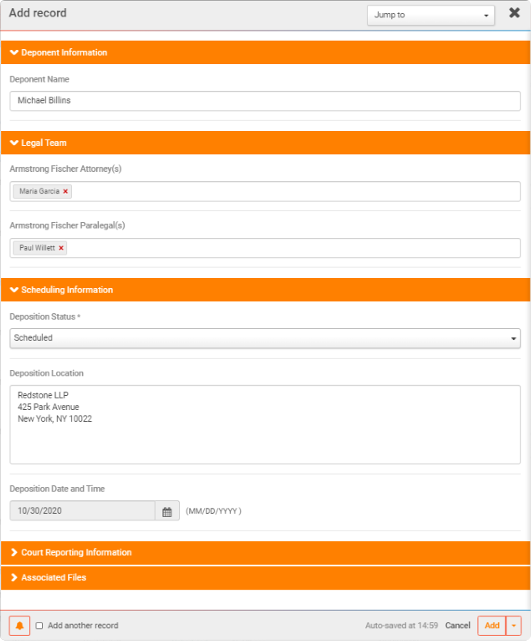
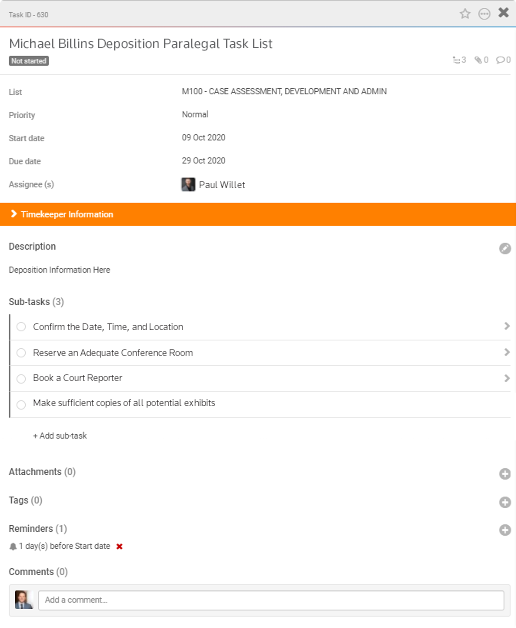
To see how Thomson Reuters’ legal technology can help your firm, contact us for a free consultation.