
There are numerous advanced tools to help enhance your drafting and redlining processes

Not even three years ago, there were few contract-drafting Microsoft Word assistants. Over the last two years, numerous solutions have emerged and proliferated. Though I never thought I needed an assistant, it now seems like a must-have for any lawyer reviewing any agreement. Nowadays, these tools seem embedded into many legal tech solutions even if you don't want them.
Digital assistants are typically integrated within Microsoft Word, which remains the preferred tool for lawyers when drafting, reviewing, and redlining contracts. The contract review software offers various functionalities to assist in contract drafting, such as suggesting clause language for new agreements, which is beneficial during contract review.
Some solutions provide instant review features for reviewing, which compare the contract to a predefined playbook or similar contracts. For example, our firm uses Spellbook, which not only offers instant insights into the current agreement, highlighting crucial issues of concern and recommended changes, but also benchmarks the contract against similar types of agreements.
Many solutions enable firms to build a library of pre-approved clauses and templates, ensuring that documents reflect firm precedents and best practices. Additionally, some other solutions allow for the creation of playbooks, which can be particularly useful for in-house counsel who often review identical contracts, allowing for swift and efficient assessments.
These contract review assistants offer many other valuable benefits to legal professionals:
When selecting a tool, you should conduct a pilot program. Rather than opting for the first tool that appears promising, approach the evaluation process with a defined checklist of essential features. Consider whether you have existing precedents to leverage, how well the solution performs for Canadian law or Canadian contacts, if you need to automate the review of playbooks, the importance of supporting languages like French, and the level of security required. Assess these criteria against your specific needs and preferences to ensure you choose the most suitable solution.
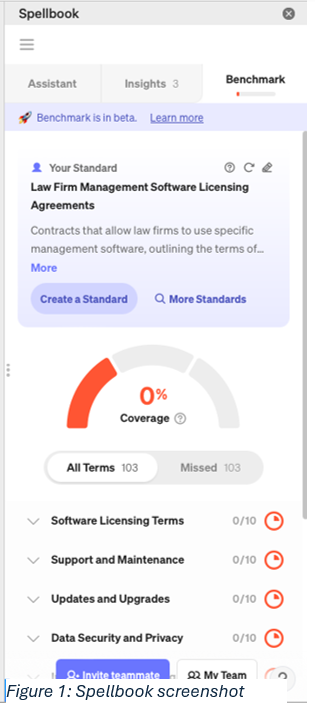
The tools highlighted below are just a few examples of the many available options. They have been categorized based on their suitability for solo lawyers, small firms, large firms, or in-house counsel. I'll also provide some ideas for selecting a solution for your needs.
For Solo Lawyers and Small Firms:
For Large Firms:
All the solutions above are worth considering. The solutions below are specifically suited for in-house counsel with one caveat: many contract lifecycle management (CLM) solutions are introducing MS Word plugins as part of their offering. So, if your company already has a CLM solution, consider starting there first.
Contract review software is an invaluable asset for lawyers of all stripes. By automating tedious tasks, mitigating risk, and providing valuable insights, these solutions empower lawyers to work smarter, not harder.